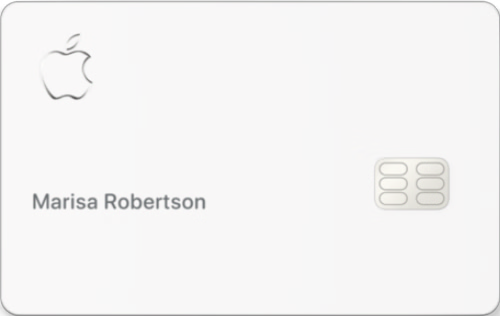Apple just revolutionized travel convenience with iOS 26 digital passport support in Apple Wallet. Announced at WWDC 2025, this groundbreaking feature lets you store a digital version of your passport directly in your iPhone, streamlining airport security and identity verification. While it won't replace your physical passport entirely, this digital passport opens up new possibilities for faster TSA checkpoint processing and seamless travel experiences.
Quick Answer: iOS 26 introduces digital passport support in Apple Wallet, allowing you to create a secure digital ID from your passport for use at supported TSA checkpoints and apps requiring identity verification. The feature includes enhanced boarding passes with terminal maps and luggage tracking integration, making travel more convenient while maintaining Apple's signature privacy and security standards.
What Is iOS 26 Digital Passport Support?
Apple's iOS 26 digital passport feature represents a major expansion of the company's digital identity platform. Building on the existing support for driver's licenses and state IDs, this new capability allows iPhone users to digitize their physical passports by creating a Digital Passport card inside Apple Wallet.
The digital passport feature works by scanning your physical passport using your iPhone's camera and verifying it with biometric authentication through Face ID or Touch ID. Once set up, this digital version can be used for identity and age verification in various scenarios, particularly at airports and supported TSA checkpoints.
Key Features Include:
- Secure passport digitization using advanced encryption
- Biometric authentication for every access
- Integration with existing Apple Wallet ecosystem
- Support for TSA checkpoint verification
- Enhanced boarding pass functionality
It's important to understand that Apple has been clear: this digital passport feature is "not a replacement for your physical passport." Instead, it serves as a convenient digital ID for specific use cases, particularly domestic travel and identity verification scenarios where full passport functionality isn't required.
The feature leverages Apple's existing Secure Enclave technology, ensuring your passport data never leaves your device without your explicit consent. This approach aligns with Apple's broader privacy philosophy while providing genuine utility for frequent travelers.
How to Set Up Digital Passport in Apple Wallet
Setting up your digital passport in Apple Wallet follows a straightforward process similar to adding driver's licenses, but with additional verification steps due to the sensitive nature of passport data.
Prerequisites for Setup
Before you begin, ensure you have:
- iPhone 8 or later running iOS 26 (when available)
- A valid U.S. passport in good condition
- Face ID or Touch ID enabled
- Stable internet connection for verification
- Well-lit environment for scanning
Step-by-Step Setup Process
1. Open Apple Wallet Launch the Wallet app on your iPhone and tap the "+" (Add) button in the upper right corner.
2. Select Digital Passport Option Choose "Digital Passport" or "Passport ID" from the available document types. This option will appear alongside existing choices for driver's licenses and state IDs.
3. Scan Your Physical Passport Position your passport's main photo page within the camera frame. The system will automatically detect and capture the relevant information. Ensure your passport is:
- Placed on a dark, contrasting background
- Well-lit without glare
- Completely flat and unobstructed
- In focus with all text clearly visible
4. Biometric Verification Complete Face ID or Touch ID authentication to verify your identity and authorize the digital passport creation.
5. Government Verification Process Apple will submit your information to the appropriate authorities for verification. This process may take several minutes to a few hours, depending on current verification volumes.
6. Confirmation and Setup Completion Once verified, your digital passport will appear in Apple Wallet alongside your other cards and IDs.
Troubleshooting Setup Issues
If you encounter problems during setup:
- Ensure your passport isn't expired or damaged
- Check that your device meets minimum requirements
- Verify you have a stable internet connection
- Try scanning in different lighting conditions
- Restart the Wallet app if the process stalls
For persistent issues, Apple recommends waiting 24 hours before attempting the setup again, as verification systems may experience high demand initially.
Using Digital Passports at TSA Checkpoints
Your iOS 26 digital passport provides a streamlined experience at participating TSA checkpoints, similar to how digital driver's licenses currently work at select airports.
Supported Locations
Digital passport acceptance is rolling out gradually, starting with major airports that already support digital ID verification. Currently, over 250 TSA checkpoints across the United States accept digital IDs, and this network continues expanding.
Major airports with digital ID support include:
- Hartsfield-Jackson Atlanta International (ATL)
- Los Angeles International (LAX)
- Phoenix Sky Harbor (PHX)
- Denver International (DEN)
- Ronald Reagan Washington National (DCA)
Checkpoint Process
Using your digital passport at TSA follows these steps:
1. Approach the TSA Reader Look for the digital ID symbol or Apple Wallet logo at the checkpoint reader.
2. Present Your Device Hold your iPhone near the contactless reader, similar to making an Apple Pay transaction.
3. Authenticate with Biometrics Use Face ID or Touch ID to authorize presentation of your digital passport.
4. Follow TSA Instructions The TSA agent may ask you to look at your device screen or provide additional verification as needed.
5. Proceed Through Security Once verified, continue through the standard security screening process.
Benefits for Travelers
Digital passport verification offers several advantages:
- Faster Processing: Reduced time fumbling for physical documents
- Enhanced Security: Biometric authentication prevents unauthorized use
- Reduced Loss Risk: Your passport information remains accessible even if your physical passport is misplaced
- Contactless Experience: Minimizes physical contact during the verification process
Remember to always carry your physical passport as a backup, especially for international travel where digital versions aren't yet accepted for border crossings.
Enhanced Boarding Pass Features in iOS 26
Beyond digital passports, iOS 26 significantly enhances boarding pass functionality in Apple Wallet, creating a more integrated travel experience.

Terminal Navigation Integration
One of the most practical new features is the integration of terminal maps directly into boarding passes. When you add a boarding pass to Apple Wallet, it now includes:
Interactive Terminal Maps:
- Gate location and walking directions
- Estimated walking times between locations
- Real-time updates if gate changes occur
- Accessibility route options
- Nearby amenities (restaurants, shops, restrooms)
Baggage Claim Information:
- Direct links to baggage claim areas
- Carousel number assignments
- Real-time baggage tracking updates
Find My Integration for Luggage Tracking
iOS 26 introduces seamless integration between boarding passes and Apple's Find My app for luggage tracking:
AirTag Integration:
- Quick access to luggage location from boarding pass
- Real-time tracking updates during transit
- Notifications when luggage arrives at destination
- Integration with airline baggage systems where available
Lost Luggage Reporting:
- Direct links to report missing baggage
- Pre-filled forms with flight information
- Contact information for airline baggage services
- Status tracking for lost luggage claims
Live Activities for Flight Updates
Enhanced boarding passes now support Live Activities, providing real-time flight information on your lock screen:
- Gate changes and boarding time updates
- Delay notifications and new departure times
- Weather-related advisories
- Connection flight information for multi-leg journeys
These features work together to create a comprehensive travel companion that reduces stress and keeps you informed throughout your journey. The integration with existing travel reward credit cards that offer airport lounge access becomes even more valuable when combined with these navigation features.
Privacy and Security Features
Apple's implementation of digital passport security maintains the company's commitment to user privacy while meeting stringent government security requirements.
Encryption and Data Storage
Your passport information receives enterprise-level protection:
Secure Enclave Storage:
- All passport data encrypted within iPhone's Secure Enclave
- Information never stored on Apple's servers
- No cloud backup of sensitive passport details
- Complete isolation from other device functions
End-to-End Encryption:
- Data transmission uses advanced encryption protocols
- Verification happens locally on your device
- No third parties can access your information during transactions
Biometric Authentication Requirements
Every interaction with your digital passport requires authentication:
- Face ID or Touch ID verification for each use
- No ability to access passport without biometric confirmation
- Authentication required even for viewing stored information
- Automatic lock after periods of inactivity
Privacy Protection Measures
Apple has implemented several privacy safeguards:
Location Privacy:
- No tracking of where or when you use your digital passport
- Apple cannot see your checkpoint interactions
- TSA systems don't store your digital passport data
- No creation of travel behavior profiles
Data Minimization:
- Only essential passport information is digitized
- No storage of unnecessary personal details
- Regular deletion of temporary verification data
- Minimal data sharing with verification systems
Government Compliance
The digital passport system meets federal security requirements while maintaining user privacy. Apple worked directly with TSA and other agencies to ensure compliance with existing identification standards.
For travelers using travel security measures for additional protection, the digital passport feature complements existing privacy tools by reducing the need to present physical documents in public spaces. Travel insurance providers also often recommend carrying physical backup documentation regardless of digital options, ensuring you're covered in all scenarios.
Limitations: When You Still Need Physical Passports
While iOS 26 digital passports offer significant convenience, understanding their limitations is crucial for travel planning.
International Travel Requirements
Digital passports currently cannot replace physical passports for:
Border Crossings:
- International arrivals and departures
- Immigration processing at foreign countries
- Visa application and verification processes
- Emergency consular services abroad
Cruise Ship Travel:
- Embarkation and disembarkation procedures
- Port excursions in foreign countries
- International waters documentation requirements
Domestic Travel Limitations
Even within the United States, some scenarios still require physical documents:
Non-Participating Airports:
- Smaller regional airports without digital ID infrastructure
- International terminals that haven't implemented digital verification
- Backup verification if technical issues occur
Alternative Transportation:
- Train and bus travel identification requirements
- Car rental verification processes
- Hotel check-in procedures (though this may change)
Emergency Situations
Physical passports remain essential for:
- Device malfunction or battery depletion
- Technical issues with digital verification systems
- Emergency travel situations requiring immediate documentation
- Backup identification if digital systems are unavailable
Industry Adoption Timeline
The rollout of digital passport acceptance follows a gradual timeline:
- 2025: Initial TSA checkpoint support at major airports
- 2026: Expanded domestic travel acceptance
- 2027 and beyond: Potential international pilot programs
Understanding the timeline helps travelers plan their digital ID strategy alongside existing programs like TSA PreCheck and Global Entry.
Travel insurance providers often recommend carrying physical backup documentation regardless of digital options, ensuring you're covered in all scenarios. For comprehensive travel protection, consider reviewing our travel insurance guides to understand your coverage options.
Digital Passport vs Real ID and Other Options
Understanding how iOS 26 digital passports compare to existing identification solutions helps you choose the best approach for your travel needs.
Digital Passport vs Real ID
Real ID Advantages:
- Widely accepted at all TSA checkpoints nationwide
- Required for domestic flights starting May 2025
- No technology dependence
- Accepted at federal facilities and nuclear plants
Digital Passport Advantages:
- Contains more comprehensive identity information
- Integrates with broader travel ecosystem
- Enhanced security through biometric authentication
- Reduced risk of physical loss or theft
When to Use Each:
- Use Real ID for basic domestic travel compliance
- Choose digital passport for enhanced security and convenience at supported locations
- Consider both as complementary rather than competing solutions

Comparison with Mobile Passport Control
The existing Mobile Passport Control app serves different purposes:
Mobile Passport Control:
- Facilitates re-entry to the United States from international travel
- Replaces customs declaration forms
- Requires physical passport for immigration officers
- Free alternative to Global Entry for customs processing
iOS 26 Digital Passport:
- Focuses on domestic identity verification
- Integrates with Apple's ecosystem
- Provides comprehensive travel features beyond customs
- Cannot replace physical passports for border crossings
Credit Card Integration Opportunities
Several travel credit cards offer benefits that complement digital passport usage:
TSA PreCheck/Global Entry Credits: Cards like the Capital One Venture X and American Express Platinum Cardprovide statement credits for expedited security programs, which work seamlessly with digital ID verification. Our comprehensive guide to Global Entry interviews explains how these programs work together with digital verification systems.
Airport Lounge Access: Premium cards offering Priority Pass membership become even more valuable when combined with the enhanced boarding pass features that help you navigate to lounge locations efficiently. Check out our Priority Pass guide to understand how lounge access complements these new digital features.
Third-Party Digital Wallet Solutions
Other apps like Folio Wallet and Passport.app offer digital document storage, but lack the integration and official government recognition of Apple's native solution. These remain useful for document backup but don't provide the same TSA checkpoint functionality.
Troubleshooting Common Issues
Even with Apple's polished implementation, you might encounter challenges with digital passport setup or usage. Here are solutions to common problems:
Setup and Verification Problems
Passport Scanning Issues:
- Ensure passport pages are completely flat
- Use consistent lighting without shadows or glare
- Clean your iPhone camera lens
- Try different backgrounds (preferably dark)
- Check that passport isn't damaged or worn
Verification Delays:
- Government verification can take 24-48 hours during peak periods
- Ensure your passport information matches exactly with government records
- Contact the issuing passport agency if verification repeatedly fails
- Consider network connectivity issues affecting the verification process
Usage Problems at Checkpoints
Reader Not Recognizing Device:
- Verify the checkpoint supports digital ID (look for signage)
- Ensure your iPhone is unlocked and showing the digital passport
- Try positioning your device closer to or further from the reader
- Complete biometric authentication before presenting
TSA Agent Requests Physical Backup:
- Always carry your physical passport as backup
- Some agents may not be familiar with digital passport procedures
- Politely explain the digital passport feature if needed
- Be prepared to use traditional verification methods
Technical Issues
Battery and Connectivity:
- Keep your iPhone charged (digital passports work offline but setup requires internet)
- Enable Low Power Mode if battery is critically low
- Consider portable charging options for extended travel days
Software Problems:
- Ensure iOS 26 is properly installed and updated
- Restart your device if digital passport becomes unresponsive
- Re-add your digital passport if persistent issues occur
- Contact Apple Support for software-related problems
Recovery and Backup Strategies
Device Loss or Theft:
- Use Find My iPhone to locate or remotely wipe your device
- Your digital passport can be restored to a new device using your Apple ID
- Physical passport remains necessary for immediate travel needs
- Consider travel insurance options through providers like InsureMyTrip for comprehensive coverage
Frequently Asked Questions
Can I use my digital passport for international travel?
No, currently digital passports in iOS 26 cannot replace physical passports for international border crossings. They're designed for domestic identity verification, TSA checkpoints, and age verification in apps. Always bring your physical passport for international trips.
Which airports accept digital passports?
Digital passport acceptance follows the same network as existing digital ID support, currently available at over 250 TSA checkpoints. Major airports like Atlanta, Los Angeles, Phoenix, and Denver support digital verification, with more locations being added regularly.
What happens if my iPhone battery dies at the airport?
If your device loses power, you'll need to use your physical passport for verification. This is why Apple recommends always carrying physical backup documentation. Consider investing in a portable charger or power bank for travel days.
Can I add multiple passports to Apple Wallet?
Apple hasn't specified limits on multiple passport support, but the feature is designed to work with your primary U.S. passport. If you hold multiple citizenships, you may need to manage different digital passports separately.
Is my passport information shared with Apple or TSA?
Apple designed the system with privacy protection as a priority. Your passport data is encrypted and stored only on your device. Neither Apple nor TSA can track when or where you use your digital passport, and no personal information is stored on external servers.
Do I need to update my digital passport when my physical passport expires?
Yes, you'll need to update your digital passport when you renew your physical passport. The digital version links to your current passport information, so any changes to your physical document require updating the digital version.
Can family members share digital passports?
No, digital passports are individual and require biometric authentication specific to each person. Each family member needs their own iPhone and must set up their own digital passport separately.
Will digital passports work with other travel apps?
iOS 26 integrates digital passport verification with apps that require identity or age verification. This includes travel booking apps, car rental services, and hotel check-ins that support Apple's digital ID framework.
Key Takeaways
iOS 26 digital passport support represents a significant step forward in travel convenience and security. Here's what you need to remember:
Major Benefits:
- Streamlined TSA checkpoint processing at supported airports
- Enhanced security through biometric authentication
- Integration with boarding passes for comprehensive travel management
- Privacy-focused design that protects your personal information
Important Limitations:
- Cannot replace physical passports for international travel
- Limited to participating TSA checkpoints and verification systems
- Requires iPhone 8 or later with iOS 26
- Physical backup documentation still necessary
Best Practices:
- Set up digital passport before traveling for the first time
- Always carry your physical passport as backup
- Keep your iPhone charged during travel days
- Verify airport support before relying on digital verification
Strategic Considerations:
- Combine with travel credit cards offering TSA PreCheck credits for maximum efficiency
- Consider travel insurance for comprehensive protection
- Plan for gradual adoption across the travel industry
The iOS 26 digital passport feature transforms how we think about travel documentation, offering a glimpse into a future where secure, convenient digital identity management becomes the standard. While we're not quite at the point of completely paperless travel, this represents a meaningful step toward that goal.
For frequent travelers, the combination of digital passports, enhanced boarding passes, and strategic credit card usage creates opportunities for smoother, more efficient travel experiences. As the Points Party community continues maximizing travel value through points and miles, these technological advances provide additional tools for optimizing your journey from start to finish.
Whether you're earning points on everyday spending, booking award travel, or simply trying to navigate airports more efficiently, iOS 26's travel features complement your existing strategies while pointing toward an increasingly digital travel future.






.webp)