Google Flights has become the ultimate weapon for savvy travelers hunting down the best airfare deals. With recent updates in 2025 - including the game-changing addition of Southwest Airlines and powerful new filtering options - it's never been easier to find cheap flights that fit your budget and travel style.
Whether you're a seasoned travel hacker or just starting to explore budget-friendly travel options, mastering Google Flights can save you hundreds (or even thousands) on your next trip. Here's everything you need to know about using this powerful flight search engine to unlock the best deals in 2025.
Why Google Flights Dominates Flight Search in 2025
Google Flights isn't just another flight search engine - it's your personal airfare assistant powered by Google's massive data capabilities. Unlike other platforms, Google Flights aggregates information from over 300 airlines and online travel agencies, giving you the most comprehensive view of available flights.
What makes Google Flights special:
- Real-time price tracking and intelligent alerts
- Advanced filtering options to find exactly what you want
- Price prediction technology to help time your bookings
- Integration with Google's ecosystem for seamless travel planning
- No booking fees (you're redirected to airline or travel agency sites)
The 2025 updates have made Google Flights even more powerful, with features like the new "Cheapest" tab that instantly surfaces the lowest fares and improved transparency showing all fees upfront.
Getting Started: The Basics of Google Flights
Navigate to google.com/flights to begin your search. The interface is clean and intuitive, but there are some pro tips that can immediately improve your results.
Setting Up Your Basic Search
Step 1: Choose Your Airports StrategicallyDon't limit yourself to just one departure or arrival airport. Google Flights allows you to search up to seven airports simultaneously - a feature that can unlock significant savings.
For example, if you're in the New York area, try searching:
- JFK (John F. Kennedy)
- LGA (LaGuardia)
- EWR (Newark)
Simply click the plus sign next to your airport field and add additional options. This single trick often reveals fare differences of $100 or more between nearby airports.
Step 2: Use Flexible Date OptionsUnless your travel dates are completely fixed, always use the calendar view to see price variations. Click on the departure date field to open the calendar, which shows prices for each day of the month with color coding:
- Green: Lower prices
- Orange: Average prices
- Red: Higher prices
The Revolutionary Southwest Integration
One of the biggest changes in 2025 is that Southwest Airlines flights now appear on Google Flights. For years, Southwest kept their fares exclusive to their own website, but this integration means you can now compare Southwest's prices alongside other carriers.
Why this matters: Southwest often offers competitive base fares, and their two free checked bags policy can make them the best overall value even when their ticket prices appear higher initially.
Advanced Google Flights Features That Save Money
The New "Cheapest" Tab Feature
Google Flights introduced a game-changing "Cheapest" tab in late 2024 that automatically sorts results by price. This feature surfaces the absolute lowest fares first, though these often come with trade-offs like:
- Multiple connections instead of nonstop flights
- Longer travel times
- Split ticketing across different airlines
- Basic economy restrictions
Pro tip: Use the Cheapest tab to establish your price baseline, then switch to "Best" flights to see options that balance price with convenience.
Smart Filtering Options
Google Flights' filtering system has become incredibly sophisticated. Key filters include:
Baggage Policies Filter: This 2025 addition shows whether fares include carry-on bags, checked luggage, or just a personal item - crucial for calculating true travel costs.
Basic Economy Exclusion: Finally! You can now filter out restrictive basic economy fares that don't allow seat selection or carry-on bags.
Airlines and Alliances: Filter by specific carriers or airline alliances if you're trying to earn miles with a particular program.
Duration and Stops: Set maximum flight times and specify nonstop-only if that's your preference.
The Explore Map Feature
When you're flexible about destinations, the Explore map is pure magic. Click "Explore" instead of entering a destination to see a world map with flight prices from your departure city.
How to use it effectively:
- Set your departure airport and general timeframe
- Adjust the budget slider to filter destinations within your price range
- Click on different regions to see specific deals
- Use the date flexibility option to find the cheapest travel windows
This feature is perfect for spontaneous trips or when you want to maximize value from your travel rewards credit cards.
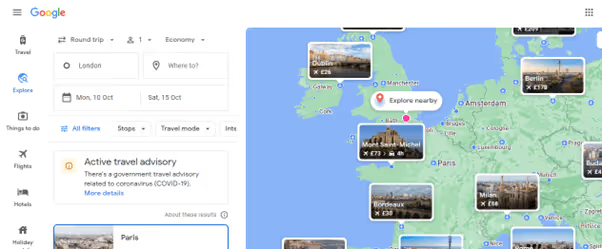
Price Tracking and Timing Strategies
Setting Up Google Flights Alerts
Google Flights' price tracking has been enhanced with 24-month historical data, giving you better insight into fare trends. Here's how to maximize this feature:
For Specific Trips:
- Complete your search with exact dates and destinations
- Click "Track prices"
- Choose whether to track specific dates or any dates (if flexible)
- Enable email notifications for price drops
For General Route Monitoring:Set up tracking for routes you frequently travel without specific dates to spot unusual deals or mistake fares.
Understanding Price Predictions
Google Flights uses machine learning to predict whether current prices will rise or fall. Look for these indicators:
- "Buy now" - Prices likely to increase
- "Wait" - Prices expected to drop
- Price history graphs - Visual representation of how fares have fluctuated
The system analyzes billions of data points to make these predictions, making it remarkably accurate for popular routes.
The Google Flights Price Guarantee
For select flights, Google now offers a price guarantee. If you book a qualifying flight and the price drops, Google will refund the difference via Google Pay within 48 hours.
Requirements for price guarantee:
- Flight must display a price guarantee badge
- Must book through Google (not all airlines participate)
- Refund processed automatically if price drops
This feature removes much of the anxiety around booking timing, especially for expensive international flights.
Multi-City and Complex Itinerary Planning
Google Flights excels at complex trip planning beyond simple roundtrip bookings. The multi-city search function has been significantly improved in 2025.
Planning Multi-City Adventures
Click "Multi-city" to plan trips with multiple stops. This is invaluable for:
- European city-hopping adventures
- Business trips with multiple destinations
- Open-jaw itineraries (flying into one city, out of another)
Example: New York → London → Paris → New York can often be cheaper than separate roundtrip bookings.
Maximizing Stopover Opportunities
Some airlines offer free stopovers in their hub cities. Use Google Flights to identify these opportunities:
- Turkish Airlines - Free stopovers in Istanbul
- Icelandair - Free stopovers in Reykjavik
- TAP Air Portugal - Stopovers in Lisbon
These can turn a simple trip into a two-destination adventure at no extra airfare cost.
Mobile vs Desktop: Getting the Best Experience
Google Flights works well on both mobile and desktop, but the 2025 mobile updates have made the smartphone experience particularly compelling.
Mobile-Specific Advantages
The redesigned mobile interface now shows total costs (including fees) upfront, eliminating surprise charges at booking. Mobile-specific features include:
- Simplified filtering for on-the-go searches
- Better integration with Google Maps for airport locations
- Easier price tracking setup
- Push notifications for tracked flights
When to Use Desktop
Desktop remains superior for:
- Complex multi-city planning
- Side-by-side comparison of multiple options
- Deep diving into route alternatives
- Managing multiple price alerts
Common Google Flights Limitations and Workarounds
While Google Flights is incredibly comprehensive, it has some limitations worth knowing:
Missing Airlines and Routes
Budget carriers not always included: Some ultra-low-cost carriers like Spirit, Frontier, and international budget airlines may not appear in results.
Workaround: After searching Google Flights, quickly check budget carrier websites directly, especially for domestic US routes.
Currency and Regional Pricing
Flight prices can vary significantly based on your perceived location and currency.
Pro tip: Try searching in incognito mode or changing your location settings to see if prices differ. Some travelers report finding better deals when booking in the airline's home currency.
The Southwest Limitation (Mostly Resolved)
While Southwest is now on Google Flights, their inventory may not always be complete, especially for last-minute bookings or special promotions.
Best practice: Use Google Flights for initial price comparison, but always check Southwest.com directly if their flights appear competitive.
Combining Google Flights with Other Tools
Google Flights works best as part of a comprehensive flight search strategy. Consider pairing it with:
Deal Alert Services
Sign up for services like Going.com (formerly Scott's Cheap Flights) to catch mistake fares and error prices that might not appear prominently in Google Flights.
Flexible Booking Platforms
For maximum flexibility, consider booking through platforms like Expedia that offer package deals combining flights and hotels, especially when using travel rewards credit cards that earn bonus points on travel purchases.
Airline-Specific Tools
For frequent travelers with loyalty status, airline websites often show exclusive deals or allow you to use miles more efficiently than third-party sites.
Maximizing Value with Credit Card Rewards
When you find great deals on Google Flights, maximize your purchase value by using the right credit card. Consider:
Travel Portal Bookings: Some credit cards offer bonus points when booking through their travel portals, though selection may be limited compared to Google Flights.
Category Bonuses: Cards like the Capital One Venture X earn extra points on travel purchases, making expensive international flights more rewarding.
Purchase Protection: Premium travel cards often include trip delay insurance, baggage protection, and other valuable benefits when you book flights.
Google Flights vs. Competitors: The 2025 Landscape
Google Flights vs. Skyscanner: Google Flights offers better US domestic coverage and Southwest inclusion, while Skyscanner may excel for complex international routing.
Google Flights vs. Kayak: Google Flights provides cleaner interface and better price prediction, while Kayak offers more granular filtering options.
Google Flights vs. Expedia: Google Flights focuses purely on search and comparison, while Expedia offers package deals and loyalty rewards through their program.
The key is using Google Flights as your primary search tool, then booking through the platform that offers the best combination of price, protection, and rewards for your specific situation.
Pro Tips for Advanced Users
Leverage the "Anywhere" Feature
Type "anywhere" as your destination to see the cheapest flights from your departure city to any global destination. This feature is perfect for spontaneous adventures or maximizing travel rewards redemptions.
Use Historical Data Strategically
The new 24-month price history helps identify seasonal patterns. For example, Europe flights typically peak in summer and drop in late fall/winter, while Caribbean routes are cheapest in hurricane season.
Monitor Airport Construction and Route Changes
Google Flights quickly reflects new routes and discontinued service. Set up broad alerts for your home airport to catch new international routes that often launch with promotional pricing.
Search One-Way vs. Roundtrip
Sometimes booking two one-way tickets (potentially on different airlines) costs less than roundtrip fares. Google Flights makes this comparison easy.
Common Mistakes to Avoid
Booking Too Quickly: Always take a moment to verify the fare directly with the airline, especially for deals that seem too good to be true.
Ignoring Basic Economy Restrictions: Even with the new filter, always read the fine print on basic economy fares to understand restrictions.
Forgetting About Timing: Price tracking is powerful, but don't wait too long for prices to drop if you're approaching your travel dates.
Overlooking Total Cost: Factor in baggage fees, seat selection costs, and other extras when comparing fares across airlines.
The Future of Google Flights
Google continues investing heavily in travel technology. Upcoming features likely include:
- Enhanced AI-powered personalization
- Better integration with hotel and car rental booking
- Improved sustainability scoring for environmentally conscious travelers
- More sophisticated dynamic pricing analysis
Conclusion: Your Flight Search Strategy for 2025
Google Flights has evolved into an incredibly sophisticated tool that puts airline-level search capabilities in every traveler's hands. The 2025 updates - particularly Southwest integration and improved mobile experience - make it more powerful than ever.
Your optimal flight search strategy:
- Start with Google Flights for comprehensive comparison
- Use flexible dates and multiple airports to maximize options
- Set up price tracking for future trips
- Verify deals directly with airlines before booking
- Use the right credit card to maximize rewards on your purchase
Whether you're planning a weekend getaway or a around-the-world adventure, mastering Google Flights gives you the tools to travel more while spending less. Combined with smart travel credit card strategies and patience for the right deals, you'll consistently find flights that leave you wondering why others pay so much more.
The world is more accessible than ever - you just need to know how to look for it. Start your next search on Google Flights and see where budget-friendly wanderlust takes you.















