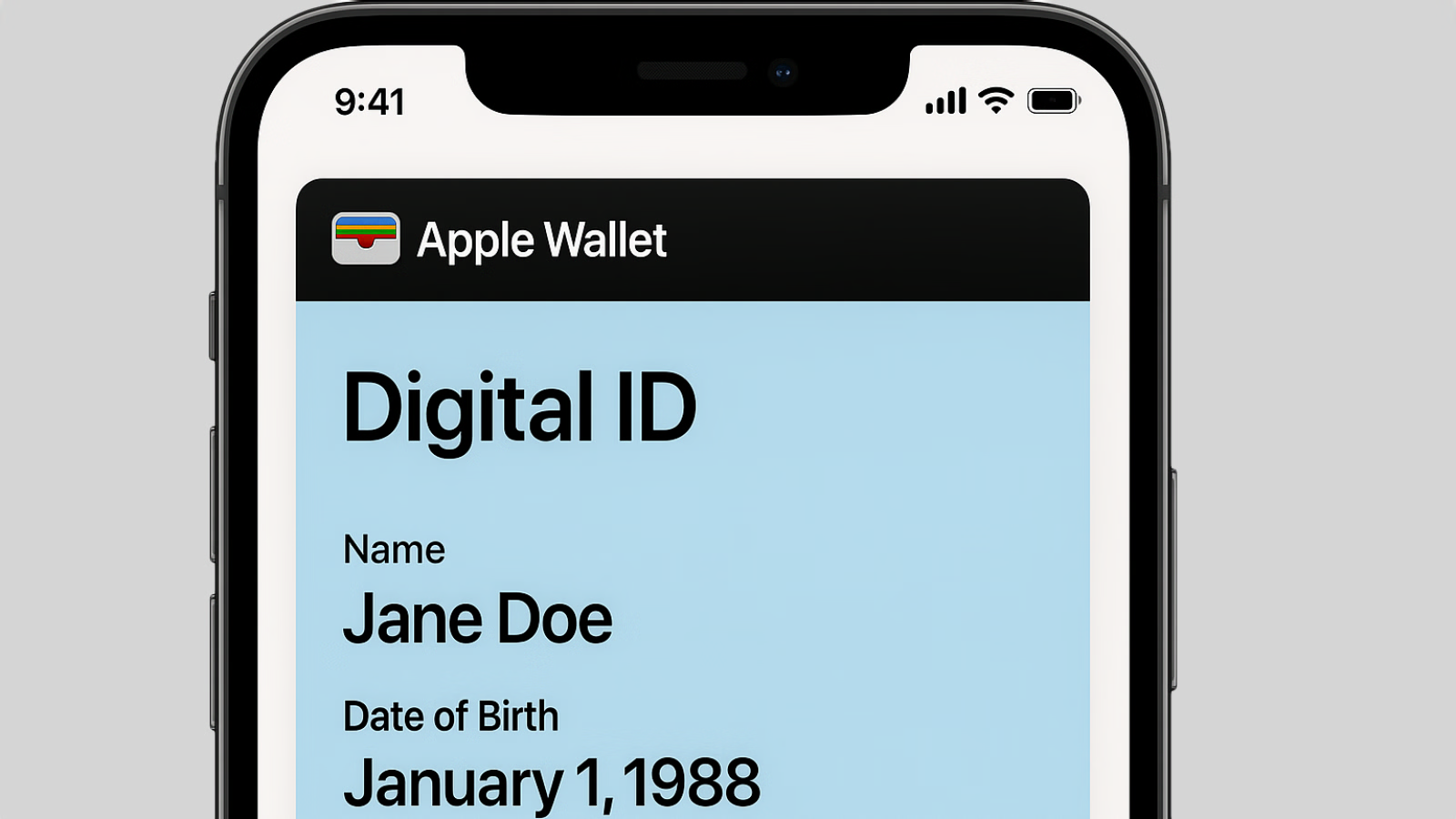Key Points
- Apple Wallet Digital ID allows you to add your U.S. passport to your iPhone for use at 250+ TSA checkpoints nationwide.
- The setup takes under 5 minutes using your physical passport, facial recognition, and chip verification.
- Digital ID only works for domestic travel, not international flights or border crossings.
Introduction
Apple just changed airport security forever. Starting November 13, 2025, iPhone users can add their U.S. passport to Apple Wallet and breeze through TSA checkpoints at more than 250 airports without pulling out physical documents. This isn't just another digital wallet feature; it's a fundamental shift in how we travel domestically.
The Digital ID feature solves a problem many travelers face: fumbling through bags at security checkpoints, worrying about lost or stolen documents, or living in one of the 38 states where digital driver's licenses aren't yet supported. If you have an iPhone and a U.S. passport, you now have access to a secure, privacy-focused way to verify your identity at airports across the country.
Quick Answer: What Is Apple Wallet Digital ID?
Digital ID is a secure, encrypted identification system that uses information from your U.S. passport to create a digital form of ID in Apple Wallet. Unlike a digital copy of your passport, it's a standalone identification credential accepted at TSA security checkpoints for domestic air travel. Your encrypted passport data stays exclusively on your device, and Apple cannot track when or where you present your ID.
Why Digital ID Matters for Travelers Right Now
The timing of this launch couldn't be better. The May 2025 REAL ID enforcement deadline means millions of travelers need compliant identification to board domestic flights. Apple's Digital ID meets this requirement automatically, regardless of whether your state-issued driver's license is REAL ID compliant.
The practical benefits extend beyond compliance. Traditional ID checks expose unnecessary personal information to strangers. When you hand over a physical driver's license, the TSA agent (and anyone nearby) can see your home address, height, weight, and other details they don't actually need. Digital ID shares only the specific information required for each transaction, which you review and authorize before sharing.
The security angle matters too. Physical documents can be lost, stolen, or damaged. Digital ID provides a backup option that's always with your phone and protected by biometric authentication.
How Digital ID Differs From Digital Driver's Licenses
Apple has supported digital driver's licenses in select states since 2022, but Digital ID takes a different approach. Here's what makes it distinct:
Digital driver's licenses require your state government to support the feature. Currently only 12 states and Puerto Rico participate: Arizona, California, Colorado, Georgia, Hawaii, Maryland, Montana, New Mexico, North Dakota, Ohio, West Virginia, and Puerto Rico. This leaves most Americans without access.
Digital ID sidesteps state adoption entirely by using your federal passport instead. Anyone with a valid U.S. passport can create a Digital ID, regardless of where they live. This makes it the first truly nationwide digital identification option for air travel.
The verification process differs too. Digital driver's licenses link directly to state DMV databases for verification. Digital ID uses the embedded RFID chip in your passport's back cover to confirm authenticity, then creates an independent credential that doesn't require ongoing government database access.
Both serve the same purpose at TSA checkpoints, but Digital ID offers broader accessibility and works as a REAL ID compliant form of identification.
What You Need to Set Up Digital ID
Before starting the setup process, confirm you have these requirements:
Device compatibility: iPhone 11 or later running iOS 26.1 or higher, or Apple Watch Series 6 or later with watchOS 26.1 or higher. Older devices won't support the feature due to security chip requirements.
Security features: Face ID or Touch ID must be enabled and functioning. Bluetooth needs to be turned on. Two-factor authentication must be active on your Apple Account.
Document requirements: A valid, unexpired U.S. passport book with the embedded chip intact. Passport cards don't work for this feature. Your passport must be readable and undamaged.
Account settings: Your device region must be set to United States. Check this in Settings → General → Language & Region.
The setup works with both regular (blue) and official (brown/red) U.S. passports, as long as they contain the embedded RFID chip introduced in 2007.
Step-by-Step Setup Guide
Setting up Digital ID takes about 5 minutes from start to finish. Here's exactly what happens:
Step 1: Open Wallet and start the process
Launch the Wallet app on your iPhone. Tap the plus (+) button in the top-right corner. Select "Driver's License or ID Cards" from the menu options. Choose "Digital ID" when prompted.
Step 2: Choose your devices
Decide whether to add Digital ID to your iPhone only, or to both your iPhone and paired Apple Watch. You can always add it to your Watch later through the Watch app.
Step 3: Scan your passport photo page
Use your iPhone camera to photograph the page with your picture and information. Work in good lighting with a plain background. Hold the phone steady and ensure all text is clearly visible and in focus before capturing.
Step 4: Read the passport chip
This is the verification step that ensures authenticity. Place your iPhone flat on the back cover of your passport where the chip symbol appears (usually bottom center). Hold it steady for several seconds while your phone reads the encrypted data from the RFID chip.
Step 5: Complete facial verification
The app will prompt you to take a selfie using Face ID. Follow the on-screen instructions, which include making specific facial movements and head turns. This anti-spoofing measure confirms you're a real person, not a photo or video.
Step 6: Wait for verification
Apple processes your information to confirm everything matches. This typically takes 2-5 minutes but can occasionally take longer. You'll receive a notification when your Digital ID is ready to use.
Your Digital ID will appear in Wallet once approved, showing your photo and basic information. The data is encrypted and stored entirely on your device.
How to Use Digital ID at Airport Security
Using Digital ID at TSA checkpoints feels similar to Apple Pay. Here's the actual process:
When you reach the security checkpoint, look for the mobile ID reader. Not all lanes have them yet, so ask the TSA agent if you're unsure.
On iPhone: Double-click the side button (or Home button on older models) to activate Wallet. Your Digital ID will appear on screen. Hold the top edge of your iPhone near the identity reader until it connects.
On Apple Watch: Double-click the side button to bring up your cards. Select Digital ID and hold your Watch display near the reader.
The reader connects via NFC and requests specific information. Your screen will show exactly what the TSA wants to verify. Review this information, then authenticate with Face ID or Touch ID to approve sharing it.
The TSA identity reader will capture your image to compare with your Digital ID photo. This happens automatically as part of their verification process.
You do not need to unlock your phone, show your screen to anyone, or hand over your device. The entire transaction happens wirelessly while you maintain physical possession of your phone.
The process takes roughly the same time as showing a physical ID. In some cases, it may be faster because readers can process the information more quickly than manual checks.
Where You Can Use Digital ID
TSA Checkpoints (Current)
Digital ID works at TSA security checkpoints in more than 250 U.S. airports for domestic flights. The feature is still in beta, meaning not every security lane has the required readers installed yet. Larger airports generally have better coverage in multiple lanes.
When approaching security, look for signage indicating mobile ID acceptance or ask the TSA agent if they can process Digital ID. The TSA still recommends carrying physical identification as backup until the rollout completes.
Future Use Cases
Apple has announced several expansion plans, though specific timelines haven't been shared:
Age verification for alcohol purchases through apps like Uber Eats, bars, restaurants, and retail locations that adopt compatible readers.
Business and organization access control at facilities requiring identity verification for entry.
Online and in-app identity verification for services requiring age or identity confirmation, working through Safari and supported applications.
Privacy and Security Features
Privacy sits at the core of Digital ID's design. Apple built several layers of protection into the system:
Device-only storage: Your passport data never leaves your iPhone. The information is encrypted and stored exclusively in the device's secure enclave. Apple's servers never see or store this data.
No tracking capability: Apple cannot track when, where, or how often you use your Digital ID. Each verification happens locally without reporting back to Apple.
Selective sharing: Unlike physical IDs that show all information when presented, Digital ID shares only what's requested. If a bar needs to verify you're over 21, they receive only age verification, not your address or other personal details.
Biometric authentication: Face ID or Touch ID ensures only you can present your Digital ID. Someone who steals your phone cannot use your Digital ID without your biometric data.
Revocation control: You can delete your Digital ID from Wallet anytime, instantly revoking its use. If your phone is lost or stolen, you can remotely wipe it through Find My.
The privacy advantage becomes clear when you compare it to physical document sharing. Traditional ID checks expose your home address to every bartender, hotel clerk, and security guard who sees your license. Digital ID eliminates this privacy leak by sharing only necessary information.
What Digital ID Cannot Do (Important Limitations)
Digital ID is not a passport replacement. You must bring your physical passport for:
International flights departing from the United States, including to Canada, Mexico, and all other countries.
International arrivals when clearing customs and immigration, even if returning from a country where you used your physical passport.
Border crossings by land or sea, which require physical passport books or passport cards.
Any situation where federal law requires presenting a physical passport book.
For domestic connections as part of an international itinerary, you should still carry your physical passport since airlines may require it when checking in for the international segment.
Digital ID also doesn't work for non-flight situations that typically require a passport, such as obtaining marriage licenses, replacing lost passports, or proving citizenship for employment verification.
Comparing Digital ID to TSA PreCheck and Clear
Digital ID, TSA PreCheck, and Clear solve different problems, and using them together creates the smoothest airport experience:
TSA PreCheck ($78-85 for 5 years) speeds up the physical security screening process. You keep shoes on, leave laptops in bags, and use dedicated faster lanes. Digital ID doesn't provide these benefits—it only changes how you present identification.
Clear ($189-199 annually) uses biometric verification to skip the ID check line entirely, taking you straight to the physical screening. Digital ID still requires you to wait in the standard ID check line.
The optimal combination uses all three: Clear to bypass the ID line, Digital ID to present your identification when needed, and TSA PreCheck to speed through physical screening. Many premium travel credit cards offer statement credits for TSA PreCheck or Clear memberships, reducing the out-of-pocket cost.
If you're choosing just one, prioritize based on your travel patterns. Frequent travelers with long security lines benefit most from Clear. Occasional travelers might prefer TSA PreCheck for the multi-year value. Digital ID works as a free convenience upgrade regardless of which expedited screening option you choose.
Premium Credit Cards That Cover TSA PreCheck and Clear
Several premium cards make expedited screening essentially free through statement credits:
The Chase Sapphire Reserve provides up to $100 credit toward Global Entry or TSA PreCheck every four years. Since Global Entry costs $100 and includes TSA PreCheck, this completely covers the enrollment fee.
The American Express Platinum Card offers up to $100 in Global Entry or TSA PreCheck credit every four years, plus up to $189 annually in Clear credit. This combination covers both services entirely.
The Capital One Venture X includes up to $100 credit for Global Entry or TSA PreCheck every four years as part of its comprehensive travel benefits package.
These credits alone can justify the annual fees for frequent travelers. When you factor in airport lounge access and other premium perks, cards like the Chase Sapphire Reserve deliver substantial value beyond just expedited security.
Troubleshooting Common Setup Problems
"Unable to read passport chip"
Remove any case or cover from your iPhone that might interfere with NFC. Place your phone directly on the chip symbol on your passport's back cover. Try different spots on the back cover if the first location doesn't work. Ensure your passport isn't damaged or demagnetized. Avoid metal surfaces, which can interfere with chip reading.
"Verification taking too long"
The process usually completes in 2-5 minutes, but high server load can cause delays. Wait at least 30 minutes before trying again. Check that you have a stable internet connection during setup. If verification fails after multiple attempts, ensure your passport information exactly matches what's on file with the State Department.
"Face ID verification failed"
Work in well-lit conditions where your face is clearly visible. Remove glasses, hats, or face coverings during the scan. Follow the movement prompts precisely, keeping your face in the frame throughout. If you consistently have issues, try the setup process at different times of day with different lighting.
"Device region not supported"
Go to Settings → General → Language & Region and confirm Region is set to United States. Changing this setting may require restarting your device before attempting Digital ID setup again.
Adding Digital ID to Your Apple Watch
If you initially set up Digital ID on iPhone only, you can add it to your Apple Watch later:
Open the Apple Watch app on your iPhone. Tap the My Watch tab at the bottom. Scroll down to "Wallet & Apple Pay." Find your Digital ID listed under "Other Cards on Your Phone." Tap the green plus button next to it and follow the prompts.
The Watch setup doesn't require re-scanning your passport or completing facial verification again. It simply extends your existing Digital ID to your Watch for convenient wrist access at TSA checkpoints.
Using Digital ID on Apple Watch works identically to iPhone: double-click the side button, select Digital ID, hold your Watch near the reader, and authenticate with your passcode if required.
Future Expansion Plans
Apple has indicated Digital ID will expand beyond TSA checkpoints, though specific dates haven't been announced. The company mentioned plans for:
Rental car verification at companies like Enterprise and Hertz, potentially streamlining pickup processes by verifying both identity and age digitally.
Hotel check-ins using contactless identity verification, complementing the digital room key feature already available at participating hotels.
Age-restricted purchases both online and in stores, replacing the need to show physical ID for alcohol, tobacco, or age-gated content.
Banking and financial services identity verification for account opening or high-security transactions.
The technology infrastructure exists for these use cases. Adoption depends on businesses installing compatible readers and integrating Digital ID into their verification workflows.
Maximizing Your Travel Experience With Points and Cards
Digital ID represents just one piece of optimizing your travel experience. Pairing it with the right travel credit cards amplifies the convenience factor:
Cards like the Chase Sapphire Preferred earn bonus points on travel purchases that you can transfer to airline and hotel partners for premium redemptions. When you're breezing through TSA with Digital ID, those points help you fly in the comfort you've earned.
For frequent domestic travelers, Southwest credit cards pair well with Digital ID since Southwest operates extensively within the U.S. where Digital ID works. The Southwest Rapid Rewards Priority Card offers annual travel credits and upgraded boarding that complement streamlined security.
Business travelers juggling multiple trips should explore the American Express Business Platinum Card, which provides 5x points on flights plus comprehensive travel protections. The airport lounge access becomes even more valuable when you're moving quickly through security with Digital ID.
Should You Set Up Digital ID?
Digital ID makes sense if you:
Travel domestically more than twice per year and find security checkpoints frustrating.
Live in a state without digital driver's license support and want a mobile ID option.
Prefer not carrying your passport everywhere but want REAL ID compliance.
Value privacy and want to limit sharing your home address and personal details.
Already use Apple Wallet for boarding passes and want a fully digital airport experience.
Skip Digital ID if you:
Never fly domestically or only travel internationally where physical passports are required anyway.
Don't have an iPhone 11 or newer that supports the security requirements.
Prefer traditional identification methods and don't mind showing physical documents.
Travel so infrequently that setting up another digital credential isn't worth the effort.
The feature costs nothing to set up and uses no ongoing subscription. If you meet the device requirements and travel domestically, there's little downside to adding it as a backup identification option.
Making the Most of Your Domestic Travel
Digital ID works best as part of a comprehensive travel strategy. Consider these complementary approaches:
Optimize your credit card portfolio for domestic travel with cards that earn bonus points on flights, hotels, and everyday spending. The Chase Freedom Unlimited earns 5x on travel purchased through Chase Ultimate Rewards, which you can combine with points from premium cards.
Book domestic flights strategically using points earned from cards like the American Express Gold Card, which earns 4x points on dining and U.S. supermarkets. These points transfer to multiple airline partners for flexible domestic redemptions.
Maximize hotel stays with co-branded cards that provide elite status and free night certificates. The Hilton Honors American Express Aspire Card includes automatic Diamond status and a free weekend night certificate annually.
Protect your trips with cards offering comprehensive travel insurance. Premium cards like the Chase Sapphire Reserve include trip cancellation coverage, baggage delay insurance, and emergency assistance services.
Conclusion
Apple Wallet Digital ID represents the first truly accessible nationwide digital identification option for U.S. air travelers. By leveraging your existing passport, it bypasses the state-by-state adoption challenges that limited previous digital ID efforts.
The setup process takes minutes, the privacy protections are robust, and the convenience at TSA checkpoints delivers real value for frequent travelers. While limitations exist around international travel and complete rollout timelines, Digital ID solves an immediate problem for domestic flyers who want a streamlined, secure alternative to physical document checks.
If you're planning any domestic travel in the coming months and own a compatible iPhone, spend five minutes adding your passport to Wallet. When you reach your next TSA checkpoint and simply tap your phone to verify your identity, you'll appreciate the thoughtful design that makes air travel just a bit less stressful. Pair it with the right travel credit card strategy and expedited security programs, and you've built a genuinely efficient domestic travel system.
This article contains affiliate links. If you apply through our links, we may earn a commission at no cost to you, which helps us continue sharing points and miles strategies with the community.